Here is a quick tip that I just recently learned that you can use with TradingView Charts . A quick and easy way to change the time frame on the current chart that you are viewing.
When you are viewing a chart if you key any number it will present you with a pop up to change the interval. So you can switch to the 5 minute time frame just by typing 5 and hitting the enter key. This is a quick way when looking at charts and scanning them for many different time frames.

* Some of the links above are affiliate links, which means that if you choose to make a purchase, I will earn a commission. This commission comes at no additional cost to you.